Leveling the Playing Field by Rod Scher
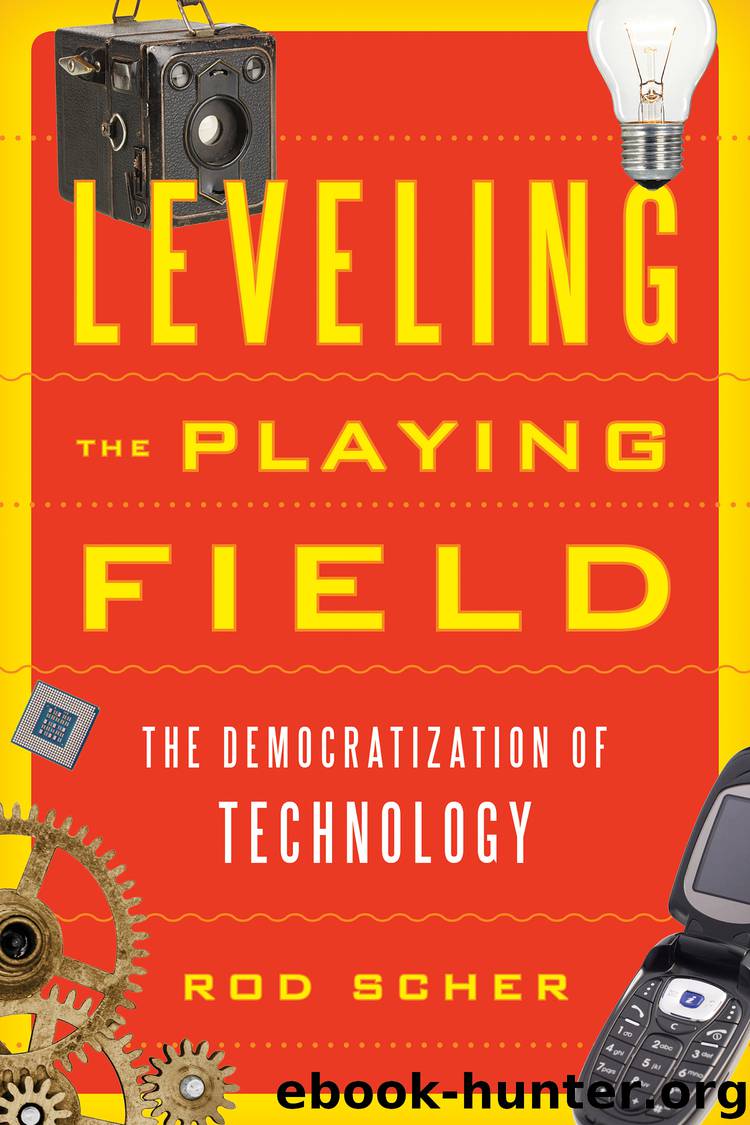
Author:Rod Scher
Language: eng
Format: epub
Publisher: Lyons Press
Published: 2016-07-13T16:08:59+00:00
Discover translates a scene into 3D pin surfaces that can be touched by a sight-impaired user. Image courtesy of Jorge Treviño.
The tool is called Discover, and it’s a handheld device that uses pin-screen impression technology combined with a camera to create tactile 3D maps of a user’s surroundings. The user can feel what the device’s camera sees by touching the pins, which use the onboard camera to arrange themselves into a 3D representation of one’s surroundings.
“It uses a camera that detects movement and objects in front of it,” says Treviño. “It then translates the image into tangible surfaces that a user can feel with his thumbs and fingers.”
The device looks like a cross between a Star Trek communicator and a futuristic remote control. A rectangular pin surface on the upper part of the top side of the gadget displays the scene recorded by the camera. Below that are six buttons, labeled (in Braille) “Discover,” “City,” “GPS,” “Read,” “Time,” and “Tag.” On the front is a camera that records the scene to be displayed on the pin surface. The design for the underside of the device calls for a matte finish that, along with a wrist strap, helps the user to keep his grip on the device.
Each button corresponds to a mode of use that can be selected by the user:
Discover: This is the standard mode, in which you can walk around and discover the environment that’s in front of you. Through the different scales, you can zoom in and out on the images.
City: In this option, Discover uses GPS to identify the streets near where you are walking. With a 3D map, you can feel the streets on the map and know where you are.
GPS: With this option you can say your destination and, similar to the “City” option, Discover will guide you through the map to reach your destination.
Read: This mode shows Braille text on the screen so that the user can read by scanning text or by downloading an e-book.
Time: This is a simple mode that shows the time on the 3D screen.
Tag: This option uses GPS as well. By pressing this button, Discover saves your current location. You can name the place and then navigate to it later by saying the name out loud. If the user wants to know what’s in front of him but can’t understand the surfaces on the screen, he can press the pins on the screen and Discover will tell him the name of the object.
Download
This site does not store any files on its server. We only index and link to content provided by other sites. Please contact the content providers to delete copyright contents if any and email us, we'll remove relevant links or contents immediately.
Learning SQL by Alan Beaulieu(6288)
Weapons of Math Destruction by Cathy O'Neil(6279)
Digital Minimalism by Cal Newport;(5764)
iGen by Jean M. Twenge(5414)
Sapiens by Yuval Noah Harari(5369)
The Age of Surveillance Capitalism by Shoshana Zuboff(4291)
Elon Musk by Ashlee Vance(4127)
Thing Explainer by Randall Munroe(3938)
Apollo 8 by Jeffrey Kluger(3707)
Future Crimes by Marc Goodman(3597)
The Science Book (Big Ideas Simply Explained) by DK(3286)
The Innovators: How a Group of Hackers, Geniuses, and Geeks Created the Digital Revolution by Walter Isaacson(3206)
Who Can You Trust? by Rachel Botsman(3133)
I Live in the Future & Here's How It Works by Nick Bilton(2996)
Infinite Energy Technologies by Finley Eversole(2983)
Steve Jobs by Walter Isaacson(2899)
Dawn of the New Everything by Jaron Lanier(2770)
Chernobyl by Serhii Plokhy(2538)
Ben Franklin's Almanac by Candace Fleming(2530)
